This is a functional timeline made in processing, for now it is limited to 10 keyframes but in the future this will be solved with the ArrayList() power.

More things to add:
– interpolation, reset, drag and re-organize keyframes
This is a functional timeline made in processing, for now it is limited to 10 keyframes but in the future this will be solved with the ArrayList() power.

More things to add:
– interpolation, reset, drag and re-organize keyframes
ICU has been sleeping for a while but was awaken suddenly because I was invited to an exhibition at Flausina, a new born association in Lisbon.
Complexity is always a welcome thing around here and the bot was presented with two more servo motors and all the software has been re-written. And because I needed to simulate its movements I coded an application in Processing in a way that I could test all the non-dangerous angles. Inverse kinematics is way to advanced for my taste and I think I can call this a “forward kinematics simulator”. This simulator gives also the possibility to generate individual sine waves for each motor, minimum and maximum range of motion, an interpolator for smoothness and frequency for speed.
Unfortunately I don’t have any decent video of photos of the Flausina exhibition, I leave you with a video of the bot in the office with the processing application.
TODO list:
– capability to save presets
– timeline with keyframes, play and stop buttons
– upgrade this servos to more powerful and digital servos
– upgrade all the structure to enhance weight distribution
– create a mask in silicon/rubber and give this bot a crazy new look
– everytime a face is detected it will say something on Twitter and upload the picture in an online gallery
Source code can be downloaded here.
All for now.. Roger, over and out.
Photo at Flausina.
Since the first SWARS experience, I knew this could go A LOT further, but having Farrusco on a remote terrace where you could only have access by climbing an outside ladder.. I must confess, I never thought of such a thing, until… my friend Fernando Mendes (Cowork_LX) came to me with this crazy idea!
I loved the challenge, and wanted since the first moment to create a cool and easy to use physical interface and it came out a nice piece IMHO.
Then Farrusco with the wireless cam already built in for the first “Driving Farrusco” experience, I used two packs of batteries to enhance the play time (one battery pack is missing in the photo). This small wireless camera needs a lot of juice, and a little 9v batteries doesn’t feed it for to long, besides that it gives a very weak transmission with lots of interference, but with this 9.6v racing pack, it worked out really good!
And finally the video:
Some bits around the controller:
At the beginning I wanted to have four joysticks, one for each motor, one for pan and the other for tilt the camera.
It ended a bit complicated to operate and a learning curve was needed to get used to it, because this was going to manipulated by many people it needed to be simple and fast to learn.
[ FOTO MISSING showing the end result with two joysticks, a motoruino only with the necessary components and the xbee mount ]
Artica was invited by the very popular theater company Teatro O Bando, to create visual scenes to the performance “Pedro e Inês”.
It’s a play about a forbidden love during the Portuguese monarchy in the 14th century, and to better portray certain scenes during the perfomance we were asked to create peculiar visual stuff: fire, deers, rain and other realms to transport the viewer to the peace..it was a “wow” experience! What else could I ask for!?
One of the big challenge’s was the screen, wich wasn’t the conventional white screen, it was a translucent screen, a grid, and due to its reflective nature it turns out to be spectacular for our projections.
Once again we used our “Einstein Video Player” (the same we used in Paint Me) with a couple of enhancements and optimizations:
Performance;
Keystone and VideoPlane manipulation;
Control the application via TouchOSC.
We will talk more about this very soon for sure!!
“Pedro e Inês” is traveling around Portugal, you can check the dates here.
And finally here’s a quick sneak peek to behind the scenes:
Four wheel drive vehicles have always excited my imagination, and this time I joined two Farrusco’s chassis in front to front as you can see in the picture below:
This way both chassis are fixed on each other (is this correct to say in english??) and I thought it would be cool to have them articulated in some way, so I started to design a ball link and this is the first output (oh, did I mention I have a 3D printer in the office? :D
It still need a bit of work because the link needs some kind of lock to prevent the vehicle to bend itself and touch the ground (gosh!! what a crappy english!!)
I used OpenSCAD to design the piece, it is a great tool to use because everything is made with simple commands and you can design pretty much everything!! You can download the OpenSCAD files in Thingiverse.
In the next chapter, the redesign!
I didn’t feel so happy with this minimalistic chassis design so I felt the need to add some complexity to it. And because I am a 3D lover and because I have some spare time I decided to do what I never use to do: “think before act”. Oh, and the other thing that makes me want to do this is the fact that we have a CNC machine at Artica’s office. So althouth I love to build robots without thinking to much on how is it going to be, when there is a cutting machine evolved there is always the need of planning and design wich is a lot of fun as well!
This creature will be able to go in both directions, and for each direction it will have a diferent sensorial setup. On one front there will be an infra-red distance sensor mounted on a servo and two touch sensors to detect colisions. On the other front there will be a sonar distance sensor between two low-range infra-red sensors. This setup will need to use different programming methods for movement and for sensorial perception and will be fun to program.
The design is ready, now let the machine do its job.
BOTtle is a robot like many others but with a particularity, the wheels are made of plastic bottles as you can see in this video:
The components I will be using:

The servos are already attached to one another with double side-tape, I will show you how to attach the wheels to the servo horns

Start by adding wood self-tapping screws to the servo horn just a little in a way they won’t fall
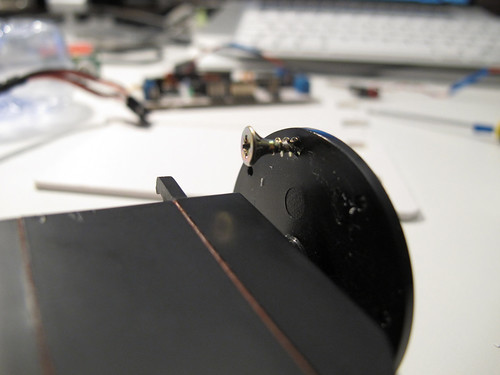
Repeat this process 4 times
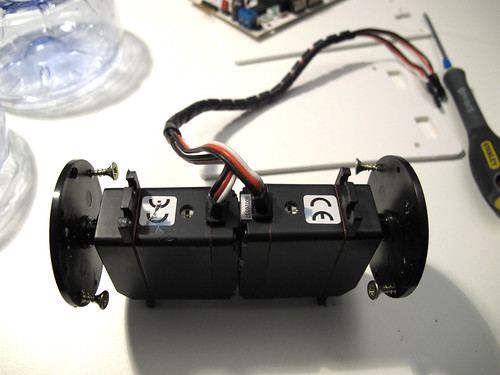
Open small holes in the exact place where the screws will be tight. I used a soldering iron.

Tight both screws to the wheels
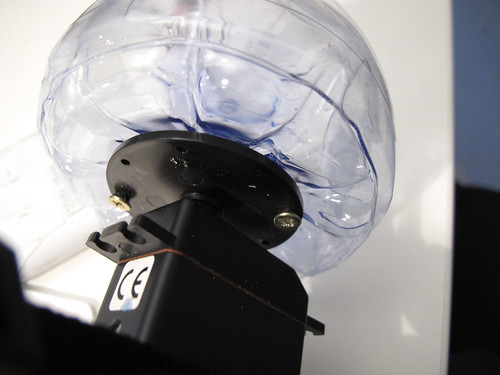

Now I am placing the bumpers on the front of the bot on a PVC sheet (in this post you can see what I have done for a Sharp sensor)

And now the caster wheel, those screws tips are going to be cutted out
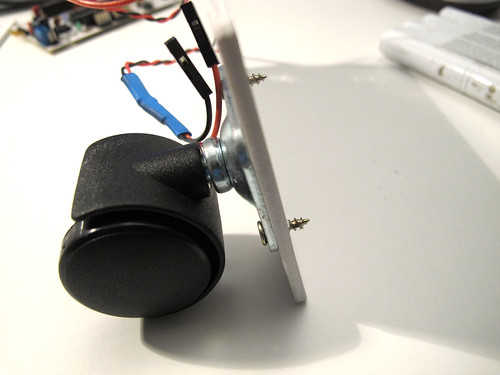
The screw tips are gone and added a bit of super glue because the PVC melted when cutting the screws

To attach the pvc base to the servos I am using double side rubber tape
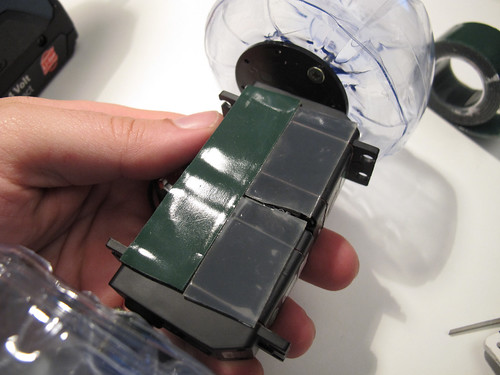
And this is what I have done so far, more will be added soon (I hope)


This is an old idea, finally I have the time to show it to the world.
The are bottle shapes that perfectly fit together, you will see how easy it is to create a wheel from two plastic bootles, the video speaks for itself:
Check this post to see how I attached the wheels to a continuos rotation servo.
During the development of Farrusco, we tried a lot of different ways to attach components to PVC supports, from hot-glue, to screws and double side-tape. Because this is intended to be sold as a kit the main keywords were: easy, cheap, last long as possible, and as a final thought “less is more”, what you will see in the fotos below was how André Almeida solved the issue, all credits goes to him. As you see we are using PVC but this can be done with cardboard, wood, acrylic, polymorph, you name it..
We will show bumper-sensors and a Sharp distance sensor, there won’t be much to say, photos speak for themselves:
What we will use is as simple as this:
Starting with the bumpers, as you see they will fit perfectly inside the holes
Attach them with zip ties
let’s do the same with the Sharp IR
Fits perfectly on the pvc
use zipties to attach both to each other
fotos below speak for themselves:
Use your components shape as an advantage and try to be as simple as possible.
Now that you saw this, you can imagine other cool ways to attach other components and sensors to your robots!!